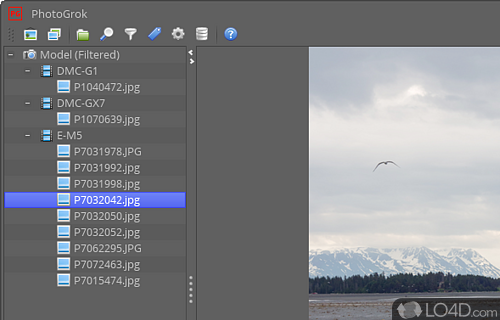
Image search engine that finds photos on a computer based on the data contained in the EXIF meta data with support for RAW image formats.
PhotoGrok is a powerful and user friendly freeware image viewer app and digital camera tool, developed by Brad Grier for Windows.
The download has been tested by an editor here on a PC and a list of features has been compiled; see below.
Search through photos based on their EXIF metadata
PhotoGrok was created as a small, accessible and useful tool that is able to categorize images and various other multimedia files by metadata.
By default, when looking at raw files you're seeing the preview image embedded in the file (extracted by ExifTool). It's possible to configure PhotoGrok to view RAW files using GraphicsMagick and dcraw. See below.
Features of PhotoGrok
- Batch Editing: Automatically apply changes to multiple files.
- Color Management: Adjust colors and correct color casts.
- Creative Effects: Enhance photos with various effects, crops and borders.
- EXIF Data: View and edit EXIF data of photos.
- Editing History: Undo and redo editing steps.
- File Copying: Copy photos to multiple directories with a single click.
- Filtering & Sorting: Easily find and organize files by date, size and more.
- Image Conversion: Convert photos to multiple formats with support for many popular image formats.
- Image Resizing: Resize photos without losing image quality.
- Image Sharing: Easily share photos with friends and family.
- Image Viewer: Quickly view, edit and organize photos.
- Image Watermarking: Protect images by adding a watermark.
- Photo Restoration: Restore old photos by removing noise and scratches.
- RAW Images: Support for many popular RAW image formats.
- Slideshows: Create slideshows with music and transitions.
Compatibility and License
PhotoGrok is provided under a freeware license on Windows from camera software with no restrictions on usage. Download and installation of this PC software is free and 2.83 is the latest version last time we checked.
What version of Windows can PhotoGrok run on?
PhotoGrok can be used on a computer running Windows 11 or Windows 10. Previous versions of the OS shouldn't be a problem with Windows 8 and Windows 7 having been tested. It comes in both 32-bit and 64-bit downloads.
Filed under:


